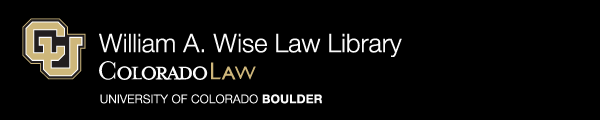Print/Copy/Scan
Library patrons have the option to print, copy, or scan materials. All of these services are provided by the University's technology department. For complete details, please see the guide How to Print in the Law Library or visit the OIT Student Printing and Scanning information webpage at http://oit.colorado.edu/printing.
Library patrons also have the option of downloading documents to their USB storage drives, to their cloud drives, or to email. Many online services enable researchers to save the document in the PDF format. Library patrons should bring a USB "thumb" drive with them to the law library.
Related Content: How to Print in the Law Library, Lexis Westlaw and Bloomberg Printing, Lexis Printer Problems Report Form