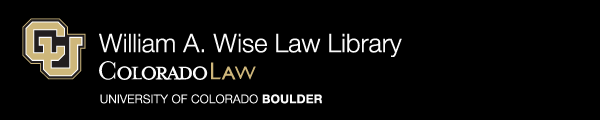The Colorado House & Senate Journals digital collection are updated through 2020
The Colorado House and Senate Journals offered through the William A. Wise Law Library have been updated through 2020!
The House and Senate Journals digital collection on the Law Library’s Digital Archive provides access to digital versions of the journals from the Colorado General Assembly spanning 1861 to 2020. Each document represents a single session of the House or Senate of the General Assembly, regardless of the original number of print volumes in which the session proceedings would have been published. The Law Library’s House and Senate Journals digital collection also includes indexes or other supporting documents.
This comprehensive collection provides electronic access to historical journals notfound elsewhere. The Colorado General Assembly offers the most recent House Journals and Senate Journals, and The Colorado General Assembly offers past House and Senate Journals from 1998 to 2015. While the Colorado General Assembly’s website has journals from 1998 to present, a researcher cannot search across all journals located on the Colorado General Assembly’s website. Fortunately, the Law Library journals are fully searchable from 1861 to 2020.
Interested in using the William A. Wise Law Library’s House and Senate Journals digital collection? Here are some tips for using the collection.
Use the advanced search, which is found on the home page as well as on the search results page.

o Use Search Term to keyword search the entire collection – or you can narrow down the keyword search with the various dropdown filters.
o Filter by House of Representatives, Senate, or Territorial Council by using the Chamber filter.
o Do you want to look at a particular assembly? Try the General Assembly No. (General Assembly Number)filter, and narrow it down by Session Type or Session No. (Session Number) if you need to.
If you have found a document you would like to save a link to, so you can return to it later, scroll down to find the Permanent URL.

You can also search within a document. A keyword search is found just above the journal. If you are searching for a specific bill, try these tips:
o Try searching for just the number. For example, if you’re looking for H.B. 1234, search “1234.
o If you are searching in a journal for a session 1990 or later, try using the last two digits of the year plus the bill number. For example, “99-1234.”
o Also, try searching for the full bill number. For example, “S.B. 1234” or “H.B. 00-1234.”

If the text of the journal page is difficult to read, you can also access the text of the page by selecting “TEXT” at the top of the journal. It will be next to the .
.